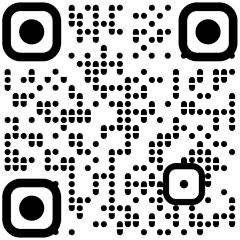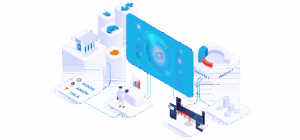State Bank of India (SBI) launches an online loan facility against mutual fund (MF) units via Internet Banking (INB) and the YONO App. This digital solution allows consumers to apply for loans from the comfort of their own homes, with a completely paperless and digital process that is available 24 hours a day, seven days a week.
SBI shareholders, bondholders: State Bank of India appoints new Registrar & Share Transfer Agent (RTA); check details
According to an SBI press release issued on July 11, 2024, “The new loan facility is extended at attractive interest rates to mutual fund schemes of all Asset Management Companies (AMCs) registered with CAMS. The development marks a significant upgrade from the previous service, which was limited to loans against SBI Mutual Fund schemes only and was available only through branches requiring physical visits by customers.”
How to avail loan against mutual funds
Step 1
Log into your SBI INB portal or Bank’s website or YONO app.
Step 2
Go to Loans and select “Loan against Mutual Fund Units”.
Step 3
Confirm your credentials.
Step 4
Select the Mutual Funds you wish to pledge.
Step 5
Calculate your final loan amount.
Step 6
Read & accept terms & conditions for lien marking on selected MF units through OTP.
Step 7
Once the lien is marked in real time by CAMS, your overdraft (OD) account will be opened.
Important FAQs according to the SBI website
How much time Bank takes to sanction Digital Loan against Mutual Fund Units?
Loan is normally sanctioned in less than 10 minutes and an overdraft (loan) account for the customer is created with loan amount as limit.
Is this loan available against SBI Mutual Fund only?
No. This loan is available against 20 AMCs (MF Companies), including SBI MF who are registered with CAMS.
Who is eligible for Digital Loan against Mutual Fund Units?
Anyone above 18 years of age with steady source of income can avail this loan, subject to following conditions:
a) Savings Bank Account with mode of operation as Single
b) Mutual Funds holding with CAMS as single.
c) Identical name and PAN number in both Bank account and MF account.
d) Your Mutual Fund company (Asset Management Company) from which you have purchased MF units, is registered with CAMS.
How can I use my funds?
a) You can use your funds through YONO app or through your Internet Banking facility for your personal needs.
b) Cheque book facility is also available.
c) However, no ATM card would be issued.
What is the minimum & maximum loan amount that can be availed?
Minimum Loan amount is Rs. Rs 25,000
Maximum is in cases of: (a) Equity/ Hybrid/ ETF MF: Rs 10 lacs
(b) Debt/ FMP MF: Rs 5 crore
How much is the processing charge?
0.50% of the Loan Amount + applicable GST
(Minimum Rs 1,000 and Maximum: Rs 10,000 +applicable GST).
What is the Interest Rate?
a) Interest rate w.e.f. 15.05.2024 is 11.15% p.a. (250 bps above 1-year MCLR).
b) It is on floating basis with 1 year reset period.
c) Please note that Interest Rate is subject to change as per Bank’s policy.
How much margin is required to take Digital Loan against Mutual Fund Units?
a) Equity/ Hybrid/ ETF MF: 50%
b) Debt/ FMP MF: 25%
It means that a customer can borrow up to 50% of the Net Asset Value (NAV) for Equity/ Hybrid/ ETF Mutual Funds and up to 75% for Debt/FMP Mutual Funds.
However, the margin is to be maintained throughout the tenor of loan, failing which Bank will have the option to sell/ liquidate required number of MF units to regularise the loan account.