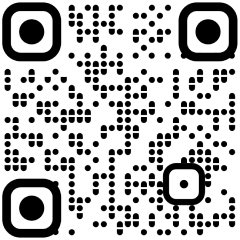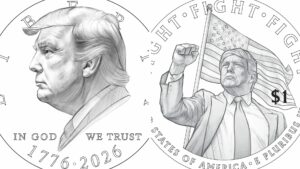A primary credit cardholder can apply for add-on cards for children, spouse, or even your parents. The benefits and features of the add-on card are similar to that of the primary Credit Card and the number of add-on cards one can own varies from bank to bank. This will help you to keep the tab on the transaction and will avoid any misuse.
Note that with effect from Feb 2024, add-on credit cards come with separate card number, pin and OTP generation feature, which provides zero operational dependency on the primary cardholder.
What is an add-on Credit Card?
Add-on Credit Cards, are additional Credit Cards, that are issued against a primary Credit Card. They are a form of secondary or supplementary Credit Card.
How to receive OTP on the mobile number of the add-on credit card holder for online transactions.
This facility shall be available to customers wherein:
- Card number of both primary and addon cardholder (s) is same.
- Mobile Number of primary and addon card holder (s) are different.
- Mobile Number of addon card holder (s) is registered with the Bank.
New RBI credit card rule: Check if your credit card issuer bank is live on BBPS platform; full list of Bharat Bill Payment System billers
For Add-on credit cards issued before Feb 1, 2024, having the same card number as that of the primary card,
The add-on credit card holder can generate the OTP on the payment page by clicking “Click here for addon cardholder OTP”.
Enter the mobile number of add-on card holder. Provide OTP received on the add-on credit cardholder number within 3 minutes to complete the transaction hassle-free. Other important FAQs related to Add on card, according to the HDFC bank website.
Why I am not able to see the Add-on OTP option in the merchant check out page?
This option works on redirected bank page only, not on the merchant overlay page. So, navigate to bank’s page on the OTP screen, after entering the CVV, wherever the provision is available. Attempts for giving the add-on credit cardholder number will be provided.
How to update mobile number for Add-on Credit Card ?
Visit the nearest branch. In the Application form for the Change of Contact Details – Credit Cards, add-on customer name, card number and mobile number has to be mentioned.
Request for addon mobile no updation is considered, only if request duly signed by Primary Card Holder with an annotation “Mobile No updation for Addon Customer”.
How to enable online transactions on Add-On Credit Card ?
You can enable online transactions on Add-on Credit Card and manage daily limits via netbanking / mobile banking, MyCards and Payzapp.Net banking / Mobile banking: Login > Menu > Pay > Cards > More actions > Set limit for add-on card > Enable and set daily limits for Domestic and International Online spends, POS, contactless and ATM withdrawal.
MyCards: Login > Credit Card > Manage Card > Card Control > Select Add-on card from drop down > Enable and set daily limits for Domestic and International Online spends, POS, contactless and ATM withdrawal.
Payzapp: Login > Accounts & Cards > Cards > Select Card > Card Control > Select Add-on card from drop down > Enable and set daily limits for Domestic and International Online spends, POS, contactless and ATM withdrawal.