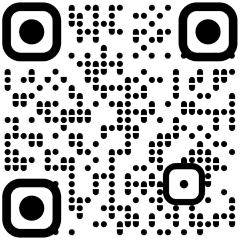Investing in government securities has become significantly more accessible via the Reserve Bank of India’s (RBI) retail direct platform, specially for non-resident Indians (NRIs). This platform offers several advantages, including the absence of brokerage fees, commissions, annual maintenance fees, or account opening charges. NRIs can open an RBI retail direct account to invest in government securities (G-Secs), state development loans (SDLs), and treasury bills (T-bills). However, NRIs will not be able to invest in sovereign gold bonds (SGBs) and floating rate bonds through this avenue.
NRIs and Overseas Citizens of India (OCIs) are allowed to invest in instruments such as G-Secs, SDLs, and T-bills directly in the primary market through the RBI retail direct platform. They can also buy and sell these instruments in the secondary markets via an RBI retail direct account. The Fully Accessible Route (FAR) regulations impose no limits on investments by Non-Resident Indian retail investors. NRIs can invest in Government Securities both on repatriable and non-repatriable bases, depending on the terms and conditions of the investment scheme. There are no inherent restrictions on NRIs regarding investment in Government securities.
To open an RBI retail direct account, NRIs must have an Indian mobile number (linked with Aadhaar if not on the central KYC registry), an NRO (non-resident ordinary) savings bank account with UPI/net banking facility, PAN, a cancelled cheque of the NRO bank account, and a scanned copy of their signature. An NRO bank account is specifically designed for NRIs to manage incomes earned in India, allowing them to conduct various transactions within the country.
Here’s how to open an RBI retail direct account
- Visit the RBI retail direct website and provide necessary details such as account type, full name, email ID, mobile number, PAN, date of birth, and login name.
- Verify the provided details by generating and entering the OTP sent to the registered mobile number.
- Review all entered information on the new web page and click on “Submit” if accurate.
- Receive the application number for the account opening process and initiate the KYC process.
- Proceed with the CKYC option if applicable, or opt for the offline KYC process if necessary.
- Provide Aadhaar details and consent to use Aadhaar data for KYC purposes.
- Upload the offline Aadhaar KYC file obtained from the UIDAI portal and verify the details captured by the RBI.
- Fill in additional personal details, tax residency details, and consent to comply with regulatory guidelines.
- Upload a scanned copy of the signature on a white paper and select the bank account from the list of approved banks.
- Provide details of the nominee and proceed with the video KYC process.
- Complete the video KYC process with an RBI authorized agent, after which the retail direct account will be enabled, and login credentials will be emailed.
- Once the account is activated, investors can log in using the provided credentials and subsequently change their password.