Automation is the well-known cheat code for unlocking unprecedented business growth.
Monday.com’s automation creation features make it incredibly easy to create custom automations for various tasks, including lead management and project updates.
Take a look at their unique “When/Then” interface below.
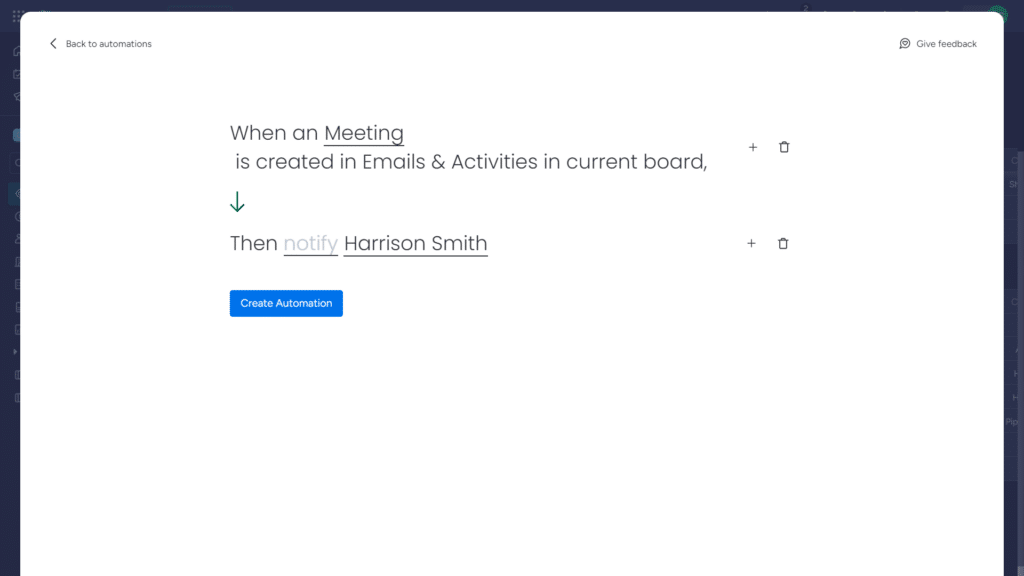
This layout allows you to create complex automations by simply clicking each underlined word and setting the automation parameters.
The process takes less than 5 minutes from start to finish and leaves you feeling like an automation wizard (with little effort).
Monday.com also offers fantastic pre-made automation templates (screenshot below) that allow you to automate common processes quickly (without the trouble of building them from scratch).
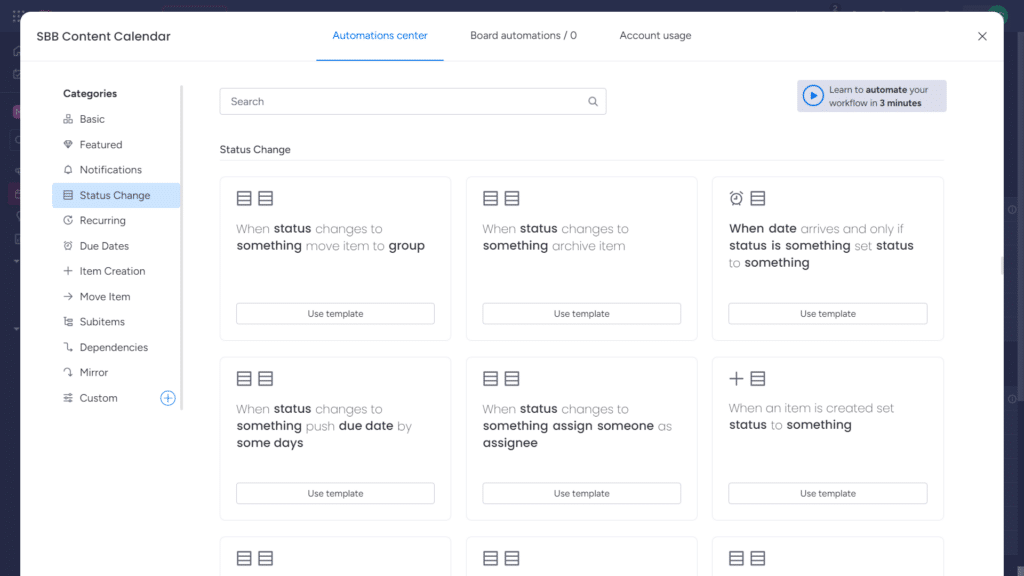
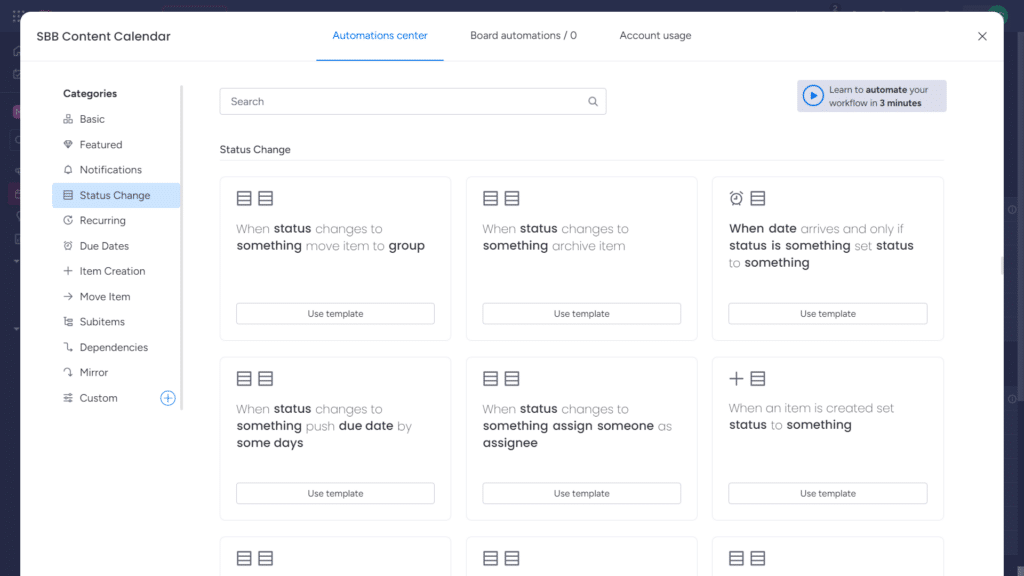
Plus, once you’ve got your automation in place, you can view all your active automations on each board in one convenient hub.
Here’s how it looks (to give you a better idea).
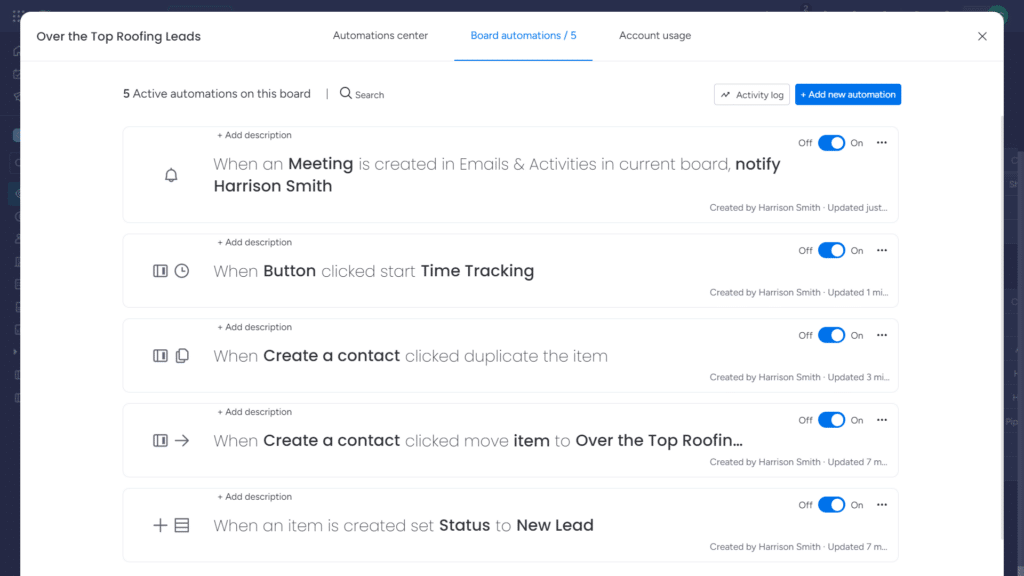
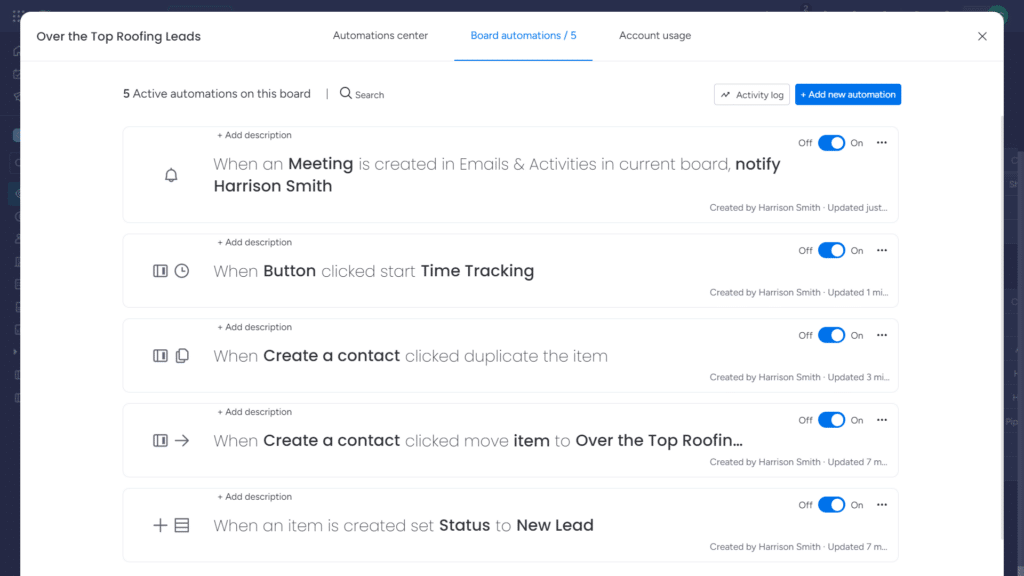
You can easily toggle each automation off and on and get an overview of all the processes you’re automating.
This avoids confusion and simplifies the process of creating, monitoring, and editing automations.
Overall, Monday.com’s automation creation features are powerful and easy to use.
With a variety of options for customization and pre-made templates, painting contractors can easily streamline their business processes for maximum efficiency.









