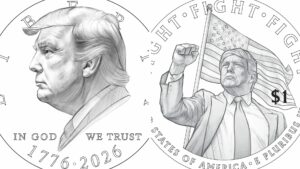In a move aimed at enhancing user experience, Binance has announced changes to the entry points for its Auto-Invest feature on both its website and mobile app. According to the official announcement from Binance, the update is designed to streamline access, making it easier for users to utilize this feature.
Streamlined Access Through Trading Bots
Binance has integrated the Auto-Invest feature with its Trading Bots section, allowing users to access Auto-Invest directly from there. This change is part of Binance’s ongoing efforts to simplify its platform and improve user navigation. Users are encouraged to add the Auto-Invest feature to their Binance App homepage for quick and easy access.
Steps to Add Auto-Invest to the App Homepage
-
Step 1: Open the Binance App and select [More].
-
Step 2: Tap on [Edit] under the “Shortcut” section.
-
Step 3: Scroll to the “Trade” tab and add [Auto-Invest].
These changes are designed to make the Auto-Invest feature more accessible, although Binance has clarified that the updates will not impact the product’s overall functionality.
Removal of Previous Entry Points
As part of the update, Binance has removed some of the previous entry points for the Auto-Invest feature. This adjustment is aimed at reducing clutter and making the platform more user-friendly.
Binance has reiterated its commitment to continually improving its services and has thanked users for their ongoing support.
Disclaimer: Digital asset prices are subject to high market risk and price volatility. The value of your investment may go down or up, and you may not get back the amount invested. You are solely responsible for your investment decisions and Binance is not liable for any losses you may incur. Past performance is not a reliable predictor of future performance. You should only invest in products you are familiar with and where you understand the risks. You should carefully consider your investment experience, financial situation, investment objectives, and risk tolerance and consult an independent financial adviser prior to making any investment. This material should not be construed as financial advice. For more information, see Binance’s Terms of Use and Risk Warning.
Image source: Shutterstock