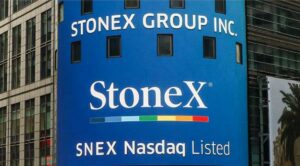Online broker eToro has made the Block function available to users of its mobile application.
Previously, the functionality was available only on the web-based platform.
The Block function, as its name suggests, allows eToro clients to choose what they see in their feed. From any post, you can now select “Report & Block this user”. You’ll be asked to choose a reason (for instance, “I don’t like this content”). Once blocked, all posts from that user will disappear from your feed (Tip: refresh the page).
If you want the undo the block, go to Settings > Privacy & Blocking, where you’ll see everyone you’ve blocked. From there, just unblock and their posts will reappear.