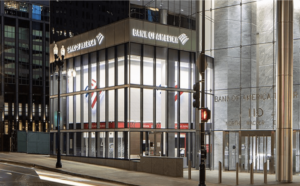Electronic trading major Interactive Brokers has released Build 10.31 (beta) of its TWS platform.
The broker has added an Option Exercise Column named “In The Money”. This will display the current in-the-money value for an option contract.
To add the Option Exercise columns to the Quote Monitor or other window, hold your mouse over an existing Market Data column heading and click the green “+ Insert Column” button to insert the column. Expand the Options section and from the displayed list, select “In the Money”.
Please note, this column is only applies to option contracts, not spreads.
Traders can also view Performance Profile for existing positions, including Combination Orders. A Combination Order is described as an order made up of separate legs but executed as a single order.
Finally, Corporate Actions Splits in Classic Charts have been fixed.