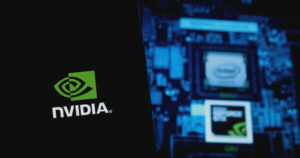Fintech company MetaQuotes has rolled out MetaTrader 5 build 4570, adding enhancements to the Web version and OpenBLAS integration in MQL5.
The developers have added native integration with the OpenBLAS matrix computation library.
OpenBLAS is a high-performance open-source linear algebra library that implements BLAS (Basic Linear Algebra Subprograms) and some LAPACK functions. OpenBLAS is designed to improve computational performance, particularly in matrix and vector operations, which are often used in scientific and engineering tasks such as machine learning, numerical methods, and simulations.
Key features of OpenBLAS:
- Multithreading support: OpenBLAS can efficiently use multiple processor cores for parallel computations, significantly accelerating operations on multiprocessor systems.
- Optimization for processor architectures: OpenBLAS includes optimized builds for various processors such as Intel, AMD, ARM and others. The library automatically detects processor characteristics (supported instruction sets like AVX/AVX2/AVX512) and selects the most suitable function implementations.
- Extensive BLAS operation support: OpenBLAS implements core BLAS functions, including vector operations (e.g., vector addition and dot product), matrix operations (multiplication), and vector-matrix operations.
- LAPACK compatibility: The library supports LAPACK (Linear Algebra PACKage) functions for more complex linear algebra operations, such as solving systems of linear equations, calculating matrix eigenvalues, and others.
- High performance: Compared to other BLAS libraries, OpenBLAS often demonstrates better results due to hand-crafted optimizations for specific processor architectures.
OpenBLAS is widely used in applications involving numerical computations:
- Training neural networks and other machine learning tasks.
- Scientific computing (e.g. modeling of physical processes).
- Processing and analyzing large amounts of data.
MetaEditor
Updated available models for the AI Assistant. The more advanced GPT-4o mini now replaces GPT-3.5 Turbo. Also added the 01-mini model.
Fixed debugger error due to which variable values could fail to update in the watch window.
Updated user interface translations.
Web Terminal
Added Crosshair mode for viewing precise values and measuring distances on charts.
Enable the mode by clicking the relevant button on the left panel. Move the crosshair over any point on the chart to see the date and price on the respective axes. To measure distance, click on any point on the chart and drag the cursor to another point while holding the mouse button.
You can also use shortcuts: press the middle mouse button to enable crosshair and use Esc or right-click to disable it.
Added hotkeys:
- Home – scroll to the beginning of the chart (earliest date)
- End – scroll to the end of the chart (latest date)
- Page Up – scroll the chart one screen back
- Page Down – scroll the chart one screen forward
Enhanced data security for account connection storage.
Improved chart scrolling, dragging, and scaling functionality.
Accelerated initial loading of the web platform on the page.
Optimized loading of bars.