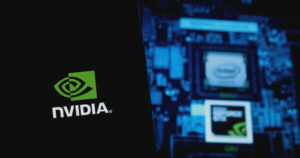Version 8.5 of the Genesis Application Platform delivers new capabilities that boost developer efficiency and productivity throughout the build process.
A quick, flexible way to test and interact with working changes is key for a productive developer experience. To support this, version 8.5 introduces Genesis Start, a standalone tool for running and previewing applications with a single click.
Genesis Start simplifies the process of running full-stack applications in a development environment. It runs a full-stack build, applies database changes, starts backend microservices, and launches an embedded web server to access the UI, all with a single command. Genesis Start supports both Windows and Mac and includes a process monitor to check the status and health of processes. It is available to developers who have Genesis locally and those using Genesis cloud-based IDE.
For users who prefer to launch from an IDE, Genesis continues to support a one-click preview via its IntelliJ plugin.
React is one of the most widely used frameworks for building data-driven web apps. Genesis has improved how Genesis aligns with React conventions like component structures and state management patterns, helping React users to employ their preferred codebase within Genesis. Developers can now choose to use React as the front-end framework or to combine React with Genesis web components in applications, enhancing flexibility, customization and productivity.
The code below shows how a Genesis front end can use React as the underlying framework.
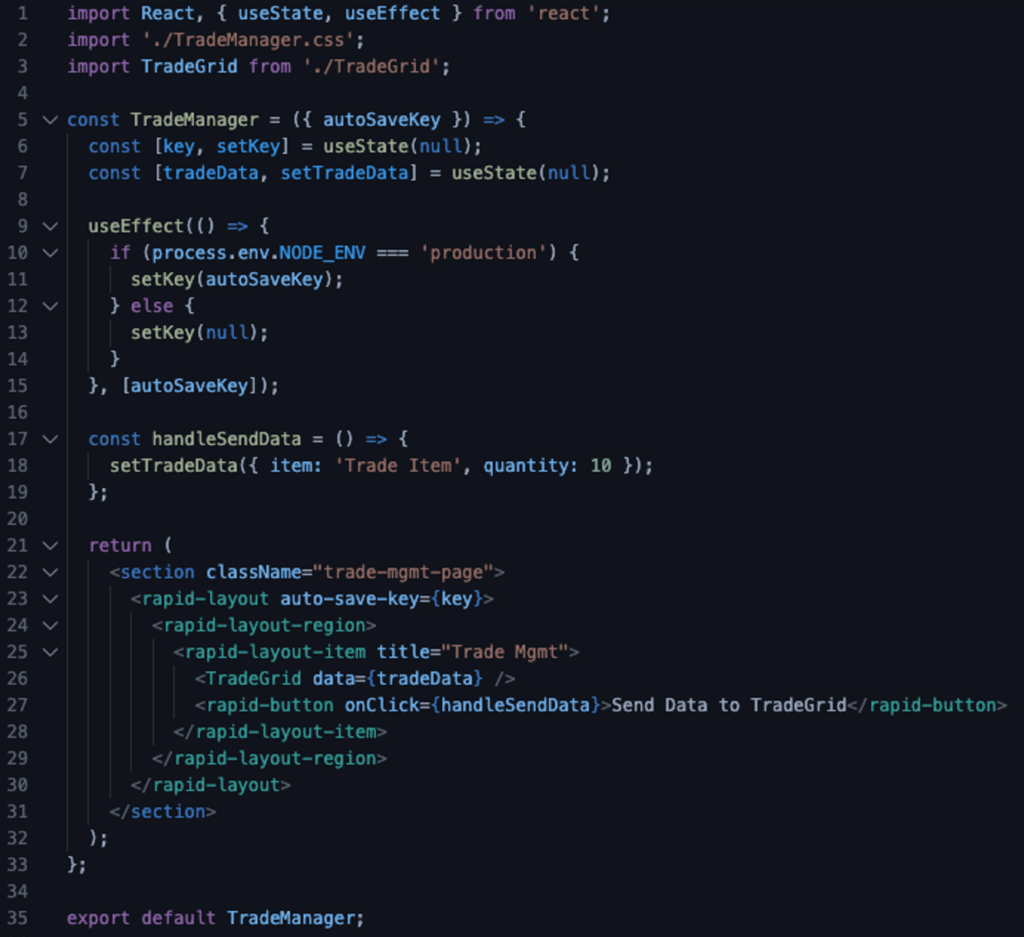
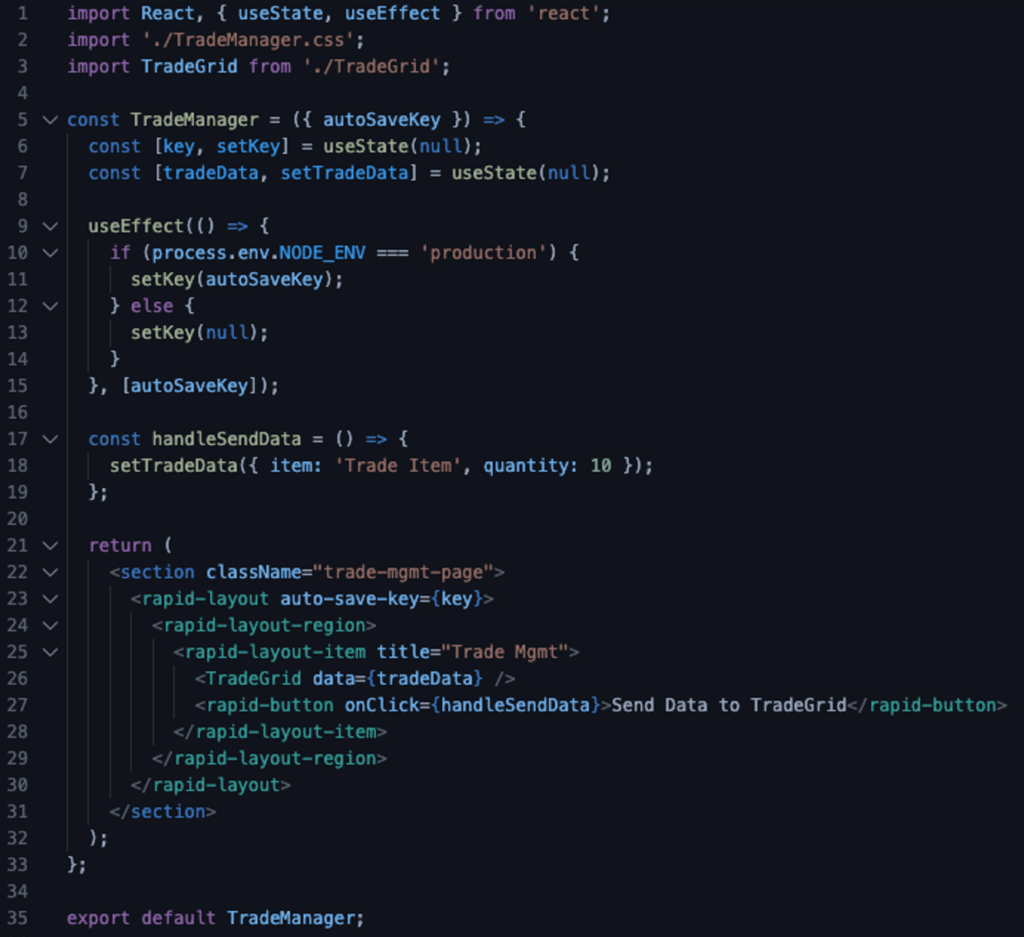
Data pipelines standardize how Genesis applications integrate with other systems and data sources. In this release, Genesis added Java Message Service (JMS) to its data pipelines framework, enabling JMS MQ for data sources and sinks. With a pipeline, only a few lines of code are needed to define how an application handles REST APIs, Kafka, SQL, SWIFT, MQ, CSV, XML, JSON and other data formats and protocols.
A new how-to guide provides step-by-step instructions for the JMS integration.
Last month, Genesis added the ability to define and configure data pipelines in Genesis Create, its code-free project initiation tool. This release brings pipelines for Kafka, as a data source or sink, into Genesis Create. By adding the ability to configure data sources directly in Genesis Create, developers can integrate external data earlier in the build process, speeding up time-to-value.
Allowing users to annotate applications throughout the build process facilitates collaboration. It improves clarity between those defining the application and those implementing it, leading to more efficient delivery and improved fidelity to business requirements. Genesis Create now enables users to input project descriptions with full Markdown support and to add custom comments and “to-do” annotations within the code generated by Genesis Create.
Supporting notes and comments help applications evolve from early POCs to working prototypes to final deployment using Genesis Create.
The Request Server is a core microservice of the Genesis Application Platform that allows developers to deliver application data to user interfaces and external systems.
Request Servers are typically used to power data-driven UI components. Examples include populating a drop-down menu with a list of client names or supplying data to other applications when requested. Request Servers expose data as secure, authenticated REST APIs that are compliant with the OpenAPI standard, enabling seamless integration with external tools and systems.
Unlike the Data Server, which maintains continuous connections to push updates (streaming), the Request Server is designed for transactions that conclude once the response is delivered (snapshot communication).