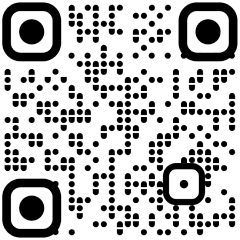The Reserve Bank of India launched a Centralised Web Portal called UDGAM (Unclaimed Deposits – Gateway to Access information) to help and make it simpler for people to search for their unclaimed deposits across different banks at one location. The UDGAM portal was launched in August 2023.
Initially, the search feature was initially made available on the portal for seven banks, and it was announced to the public that it will be gradually made available for the remaining institutions by October 15, 2023. Now, the RBI has updated the UDGAM portal with a total of 30 banks.
According to the RBI press release dated, “The search facility was initially made available on the portal for seven banks and it was intimated to public that the search facility for remaining banks on the portal would be made available in a phased manner by October 15, 2023. The members of public are hereby informed that, the search facility for 30 banks has been made available on the portal on September 28, 2023, which covers around 90% of such unclaimed deposits (in value terms) in Depositor Education and Awareness (DEA) Fund.”
List of banks available on UDGAM portal
1. State Bank of India
2. Punjab National Bank
3. Central Bank of India
4. Dhanlaxmi Bank Ltd.
5. South Indian Bank Ltd.
6. DBS Bank India Ltd.
7. Citibank N.A.
8. Canara Bank
9. Bank of India
10. Bank of Baroda
11. Indian Bank
12. Union Bank of India
13. HDFC Bank
14. Federal Bank
15. Kotak Mahindra Bank
16. ICICI Bank
17. UCO Bank
18. Bank of Maharashtra
19. IDBI Bank
20. Jammu and Kashmir Bank Ltd.
21. Punjab and Sind Bank
22. Axis Bank Ltd.
23. Indian Overseas Bank
24. Standard Chartered Bank
25. HSBC Ltd.
26. Karnataka Bank Ltd.
27. The Karur Vysya Bank Ltd.
28. Saraswat Co-operative Bank
29. IndusInd Bank Ltd.
30. Tamilnad Mercantile Bank Ltd.
How to register to check for unclaimed deposit at UDGAM portal
Step 1: Visit website UDGAM https://udgam.rbi.org.in/unclaimed-deposits/#/register
Step 2: Register your phone number. Enter your name.
Step 3: Set a password. Enter Captcha code
Step 4: Tick the Check box and click Next. Enter OTP to verify.
How to check unclaimed deposit at UDGAM portal
Here’s how to use the portal to look for your unclaimed deposits.
Step 1: Visit website https://udgam.rbi.org.in/unclaimed-deposits/#/login
Step 2: Enter your phone number, password, captcha code. Enter the OTP received.
Step 3: In the next page, Name of Account Holder is mandatory field. Select the banks from the list.
Step 4: Enter minimum one input from the below search criteria.
PAN
Voter ID
Driving License Number
Passport number
Date of Birth
Step 5: Click on search option. It will display if there is any unclaimed deposit account.
The search feature for the remaining banks on the portal would be rolled in by October 15, 2023.
What is an unclaimed deposit?
The term “Unclaimed Deposits” refers to funds in savings or current accounts that have not been used for 10 years or in term deposits that have not been repaid within 10 years of the maturity date.