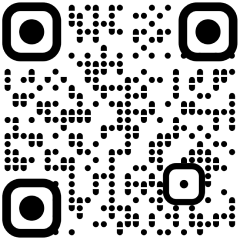With the help of the MahaMobile application, Bank of Maharashtra offers the Mobile Banking services to users. Through MahaMobile, users are able to perform multiple banking functions like and financial transactions from anywhere and at any time. Apart from being safe, easy, and convenient to use, the MahaMobile also provides a portable way to manage bank accounts without the requirement of physically visiting the bank or requiring cash to meet different needs.
Users who are savings bank account holders individually or jointly along with all sole proprietorship company current account and cash credit account holders can avail of the mobile banking services. To know about the service charge and transaction limit involved in the mobile banking feature, users can visit https://www.bankofmaharashtra.in/MahaMobile.asp.
Services accessible through the Mobile Banking feature of Bank of Maharashtra:
- Card Service: users can apply for debit/credit cards, reset their ATM PIN or block their debit cards.
- Service Request: through MahaMobile, users can also seek past transactions, put up account statements & cheque book requests, raise cheque status inquiry, stop cheques, put up request for demand draft, and apply for loans.
- VAS: to log complaints, access mobile passbooks, and change MPIN & MTPIN.
- IMPS: Immediate payment services is an instant interbank e-fund transfer facility that is provided to users through the MahaMobile application.
- NEFT: Bank of Maharashtra also renders the NEFT fund transfer service via MahaMobile that facilitates one-to-one fund transfer.
Getting started with MahaMobile – How to activate?
- Users can download and install the MahaMobile from respective application stores.
- Once installed, users need to select the ‘New Registration’ tab. Here, users have to accept the terms & conditions part and continue.
- Now, a User ID is required. Please note that this user ID is the 11 digit CIF or Customer Id Number.
- In case users aren’t aware of it, they can contact the customer support or call center of Bank of Maharashtra.
- Once the user Id is submitted, customers will receive an automated SMS that is sent from Bank of Maharashtra.
- Users who have not registered their mobile number with the bank or who are using a SIM other than the registered number will receive a pop-up asking them to visit the branch.
Bank of Maharashtra provides three alternatives using which people can complete the registration process.
- Internet banking: using the net banking user ID and password
- ATM Card: By verifying the 16-digit card number
- Visiting the branch: users can also submit the application form at the branch and crosscheck it with the reference number they get in SMS.