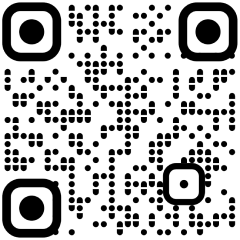The State Bank of India (SBI) has announced a partnership with Flywire, global payments enablement and software company, to allow Indian students and customers of the bank to pay educational fee to foreign universities and colleges in local currency, i.e., INR.
Here are important FAQs on universities tie-up and how to make payment via SBI’s Remittances to Foreign Universities through FLYWIRE.
Is there a limit on how much money I can send?
SBI Customers can make a payment equivalent to USD 25000 per day and USD 250,000 in a Financial Year starting from 01 April to 31 March. For further information please refer to RBIs master circular on Liberalised Remittance Scheme (LRS) vide RBI/FED/2017-18/3 FED Master Direction No. 7/2015-16.
What is there for SBI existing customers?
It will provide a fully digital checkout experience for cross-border education payments. The integration provides students and families a streamlined and completely digital experience when making high-value education payments and helps them comply with the Liberalized Remittance Scheme (LRS) guidelines of Reserve Bank of India (RBI) for residents of India. The partnership between Flywire and SBI provides an innovative approach to education payments and offers many benefits to students and institutions alike. First, the integration creates a seamless and digital payment experience for the more than 50 Crore customers of SBI, transforming what was formerly a lengthy and complex process to one that is completely online. SBI customers can complete payments from local currency accounts to the thousands of Flywire education clients in a simple, three step process.What is Flywire?
Flywire is a global payments enablement and software company. We combine our proprietary global payments network, next-gen payments platform and vertical-specific software to deliver the most important and complex payments for our clients and their customers.
Flywire supports more than 3,700 clients with diverse payment methods in more than 140 currencies across more than 240 countries and territories around the world. The company is headquartered in Boston, MA, USA with global offices. For more information, visit www.flywire.com. Follow Flywire on X , LinkedIn and Facebook.
What all universities have tie-up with Flywire where SBI customers can pay education fee?
At present all the Universities in USA, UK and Canada are linked with SBI. In future it will scale up with all the Universities where Flywire has tie up.SBI customers can make the payment in three simple steps from within their SBI net banking platform, all in Indian rupees, and can track the payment through to when the funds are delivered to their university. Likewise, institutions accepting payments through Flywire benefit from receiving payments on time in the local currency, as well as full transparency into the transaction history, which eases their reconciliation processes and streamlines operational efficiencies.
How do SBI customer make a payment through flywire to my institution?
Step 1 – Find your institution
Begin by accessing pay.flywire.com
Enter the name of the institution you want to pay, or select them from the drop-down menu
If you do not see your institution listed, please access the payment page through a link sent in your most recent invoice or in your student account if you are paying an educational institution
Step 2 – Enter your country and payment amount
Once you have selected the institution, enter the country that your payment is coming from and the amount you wish to pay
Click “NEXT” to continue. You will then see all the payment methods that Flywire offers for payments from your country to your institution
Step 3 – Select your payment method
Flywire will automatically display the total amount in your local currency for the available payment options based on the country you select to pay from. These options could include standard SBI bank transfer or debit/credit card payment options
Standard bank transfer (also known as a wire) is the most cost-effective method. Please note, to complete the payment you will need to make arrangements with your bank (in person, online, or over the phone) and send your funds to Flywire in your chosen currency
Debit/credit card will allow you to make an online payment in your home currency. Unlike traditional international credit card payments, Flywire handles the foreign exchange so you will know the exact amount that will be deducted from your account before you make your payment. Please note that debit/credit card payments are not available in every country or for every institution
Flywire will then convert your currency and pay your institution
If you select your home country but you do not see your home currency, do not worry — you can always pay in the currency of your institution or select a different currency. To do so, click the “I want to pay in another currency” link at the bottom of the page. The process and benefits will remain the same for these payment methods, however, your bank will handle the foreign exchange before sending the funds to Flywire
Step 4 – Enter the payer’s information
Enter the payer’s personal details. The payer information should include the details of the account or card holder who is making the payment on your behalf
Agree to Flywire’s terms and conditions by checking the box at the bottom of the form
Click “NEXT” to continue
Step 5 – Enter the payment information
Fill out the information required by your institution
Enter the contact information and the payment information
Click “NEXT” to continue
Step 6 – Review and confirm your information
Review the payer and the payment information for accuracy. Use the “PREVIOUS” button if you would like to edit your information
Click “PAY” to continue
Step 7 – For bank transfer payments: Review your payment instructions and make your payment
Your payment instructions (including Flywire’s bank account details) will be automatically displayed
You can also download a copy of these instructions in a PDF document. Please note that we will not ask for your bank account details
Step 8 – For credit card payments: Enter your card details
Enter your card number, name, expiration date, and security code
Enter your information in 15 minutes before the session times out
Click “Make Payment” to continue
Step 9 – For online method: Log in with your credentials to the selected online method
Follow the instructions to complete your payment
Step 10 – You will receive a link in your email that allows you to track your payment and access your payment instructions.
The status of your payment will be updated once your funds have been received by Flywire and delivered to your institution
Please note:
- For certain payment methods Flywire may ask you for additional information and documents as required by local regulation
- When completing the payer information section, please use the details of the account holder, card holder, and/or the person making the payment on your behalf. Any discrepancies may delay the delivery of your payment.