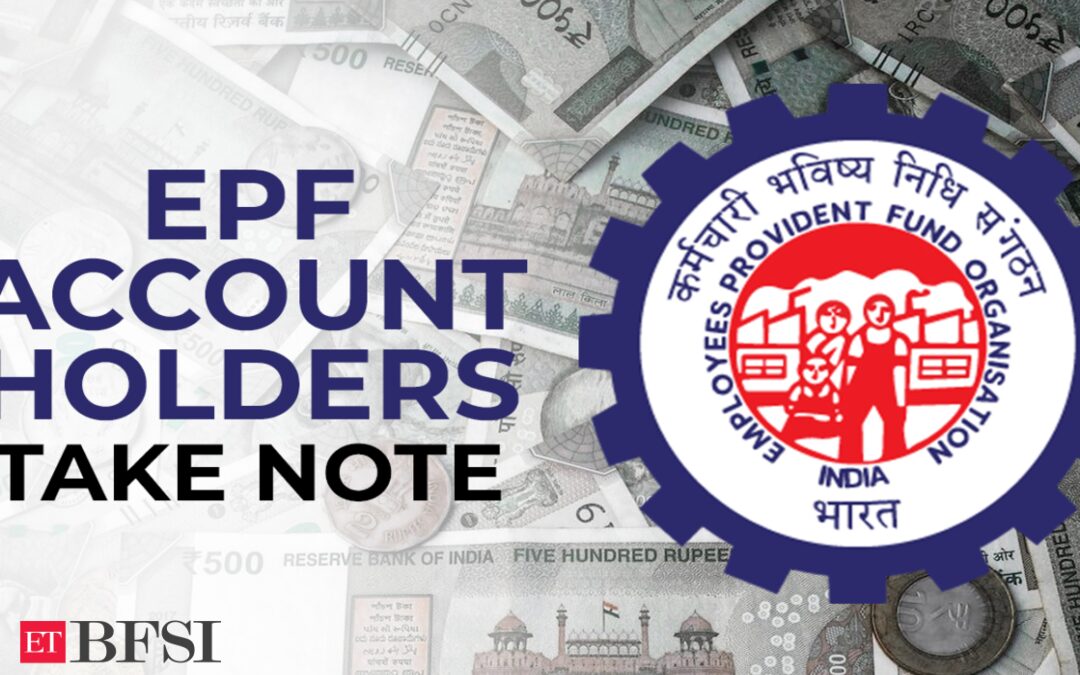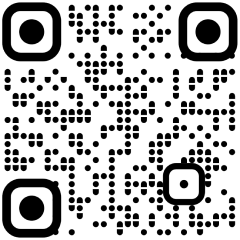Merging multiple EPF account UANs: When employees switch jobs, they may end up with multiple Universal Account Numbers (UANs). Combining all your old UANs with the newest one can help avoid potential losses. The UAN is a unique 12-digit number given by the Employees’ Provident Fund Organisation (EPFO). It should ideally be the same throughout your career, even if you switch jobs.
Why multiple UANs?
A new UAN can be given to an employee for different reasons. For instance, when changing jobs, if the previous employer doesn’t provide the Member ID and UAN, the new employer may register a new UAN and EPF account. Sometimes, if the final working day isn’t included in the Electronic Challan and Return (ECR) by the former employer, the new organization may assign a new UAN to the employee.
Merging EPF accounts with UAN
Using the Universal Account Number (UAN), individuals can merge their multiple EPF accounts into one. By providing the UAN to the new employer when registering an EPF account at a new company, funds from old employer accounts can be transferred to the new one once it’s created. However, if a new UAN is generated by the new organization, all UANs must be merged into a single one, states an ET report.
ALSO READ | Do you want to increase your EPF contribution? Here are latest EPFO rules on submission of digital joint requests
How to merge two or more UANs online
Follow these steps to merge multiple EPF accounts online:
- Go to the Member Sewa portal: https://unifiedportal-mem.epfindia.gov.in
- Select ‘One Member – One EPF Account (Transfer Request)’ in the ‘Online Services’ tab.
- Review your personal details and current EPF account information, where the transfer will take place.
- To transfer the old account, get it attested by either the previous or present employer. Choose present employer attestation for faster processing. Enter the old member ID (previous PF account number or UAN) and click ‘Get Details’ to view your previous EPF account information.
- Click ‘Get OTP’ and enter the one-time password sent to your registered mobile number. Submit the OTP to proceed.
After completing these steps, your request for merging EPF accounts will be submitted successfully. Your current employer will need to approve the merger request. Once approved, EPFO authorities will process and merge your previous EPF accounts with the current one. Keep checking the portal for updates on the merger status.ALSO READ | Taking control of finances post retirement: 7 key considerations beyond health insurance
Important points to remember
Remember, your old EPF accounts must comply with KYC requirements to submit the online request. If you have multiple old EPF accounts, each merger request must be submitted separately.
Alternatively, you can email uanepf@epfindia.gov.in with your existing and new UAN. The EPFO will verify the information provided to resolve the issue. Your previous UAN will be deactivated, while your current UAN will remain active.
You must now submit a claim to transfer the EPF account linked to the deactivated UAN to the new active account.