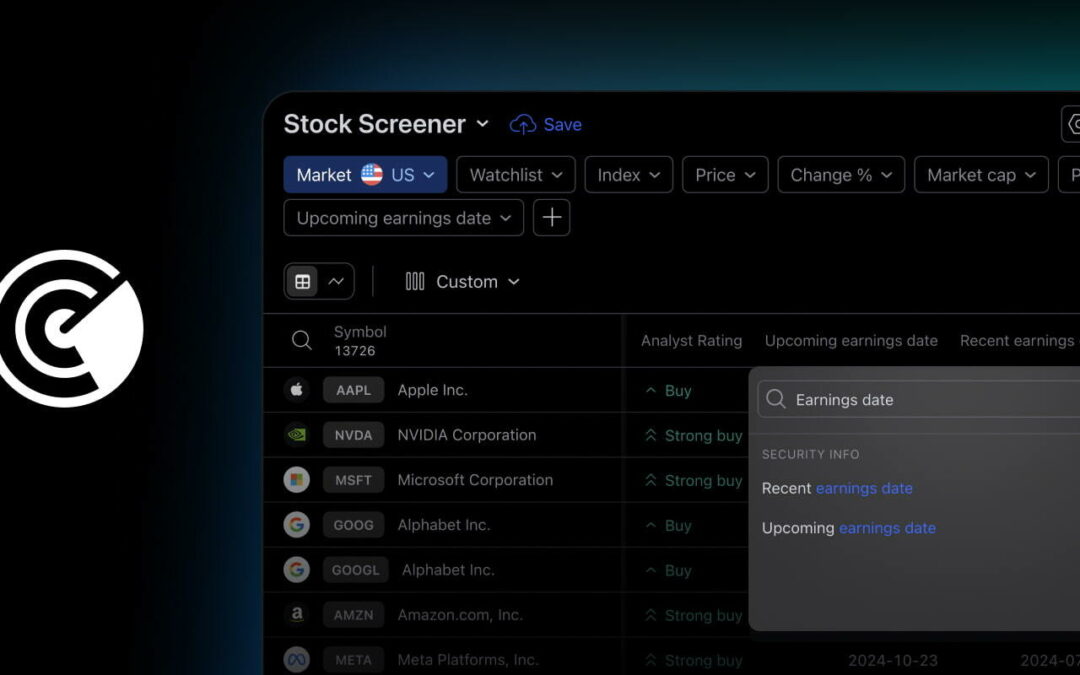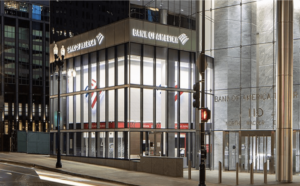TradingView has enhanced the Stock Screener by introducing new filters and columns: Recent earnings date and Upcoming earnings date. They provide insight into the dates of a company’s most recent or upcoming earnings reports, helping you make more informed decisions when buying or selling stocks.
- Recent earnings date: Indicates when the company last reported its earnings for a specific period (usually, a quarter or year).
- Upcoming earnings date: Shows when the company is expected to issue its next earnings report. If the upcoming earnings date is not available, TradingView estimates it using its provider’s algorithms based on the company’s historical reporting dates.
To apply a new filter, open the dialog window above the screener table. You can either start typing the filter name in the search field, or select the required filter in “Security info.”
Here are the available options for the new filters:
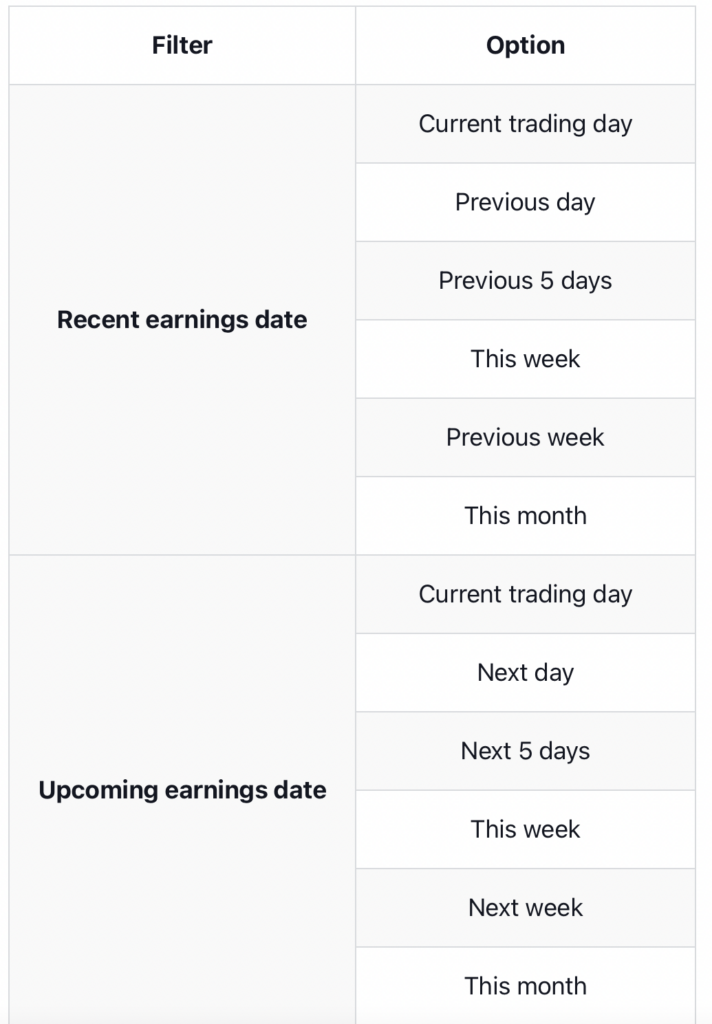
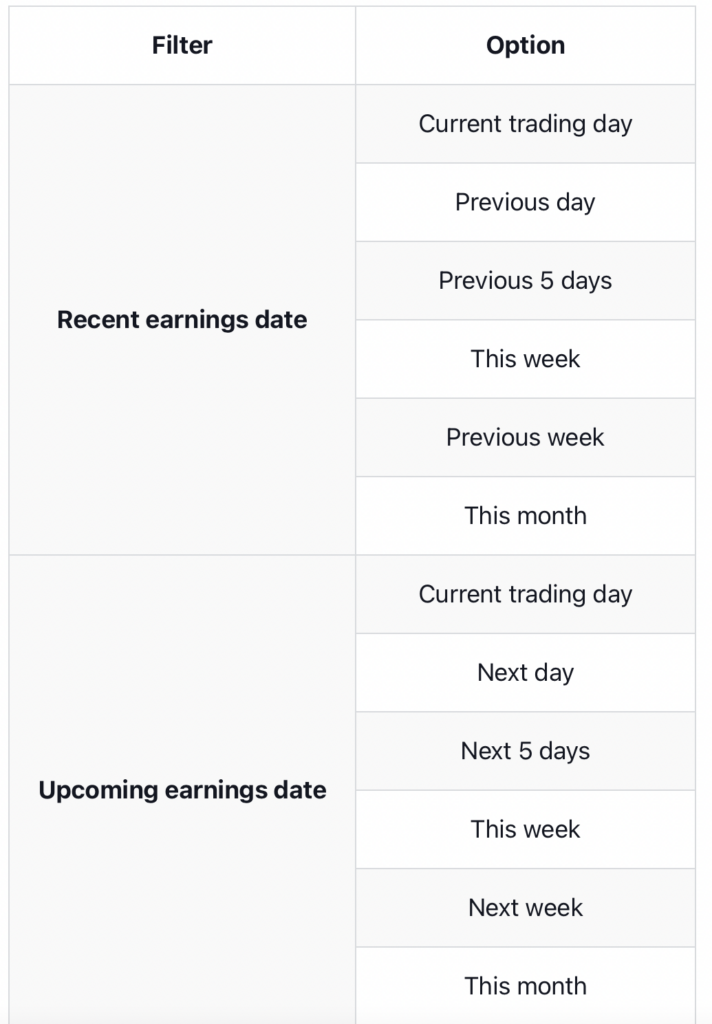
You can also add the Recent earnings date and Upcoming earnings date columns to the screener table and sort the data in ascending or descending order.
The Stock Screener was recently equipped with enhanced indicators for in-depth analysis and stock selection. These additions include various performance ratios, capital and debt management metrics, a new growth indicator, and an extra security identifier.