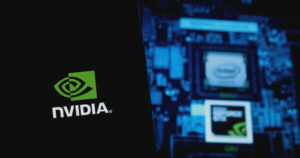TradingView continues to improve its drawing tools to enhance traders’ charting experience. Thanks to users’ extensive feedback, TradingView has expanded the Magnet tool’s functionality — now traders can use it for a more precise alignment of drawings to indicators and enjoy smoother charting.
Enabling the new mode is pretty straightforward.
- Open the Magnet menu on the left toolbar.
- Enable Snap to indicators feature.
TradingView hopes this new feature will be helpful in traders’ technical analysis.