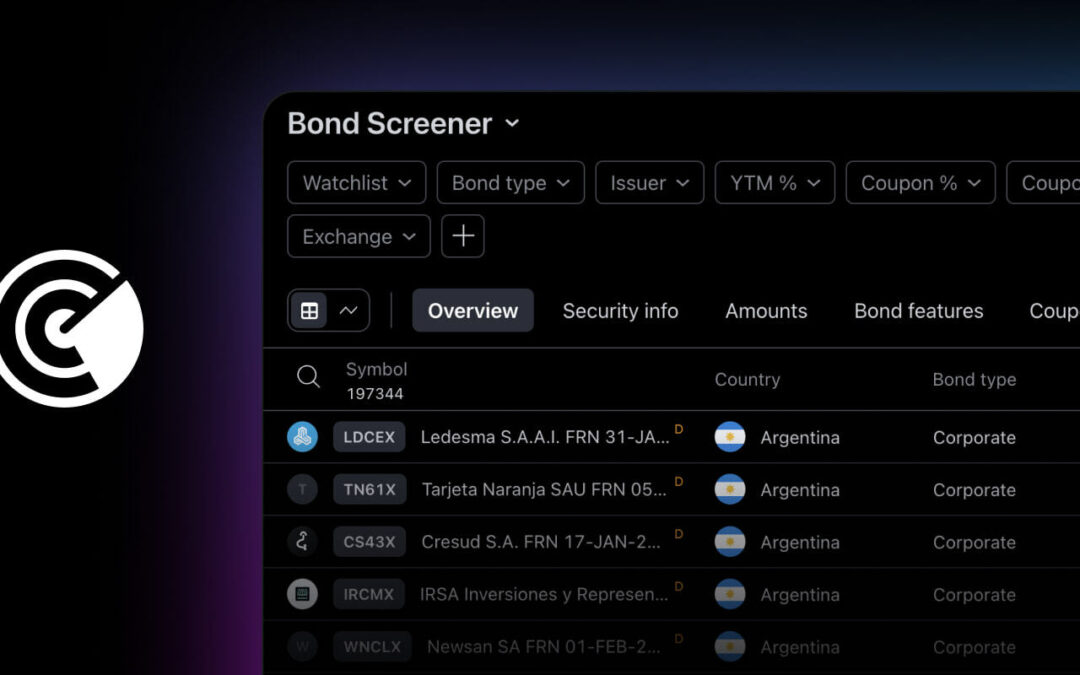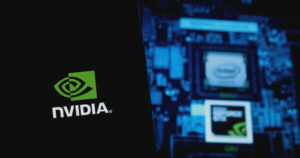TradingView is introducing Bond Screener. This powerful addition to the TradingView toolkit is designed to help traders discover, analyze, and track bonds more effectively.
You can find the Bond Screener in the Products section of the main menu under Screeners.
TradingView has created a few ready-made screens for you to track different groups of bonds, such as US Treasuries, Sovereign bonds in USD, and more. You can find these templates in the main Screener menu. Simply click Bond Screener and select Open screen…
Traders can create personalized templates that display only the bonds that align with their strategy. Just click Create new screen… in the same menu to get started.
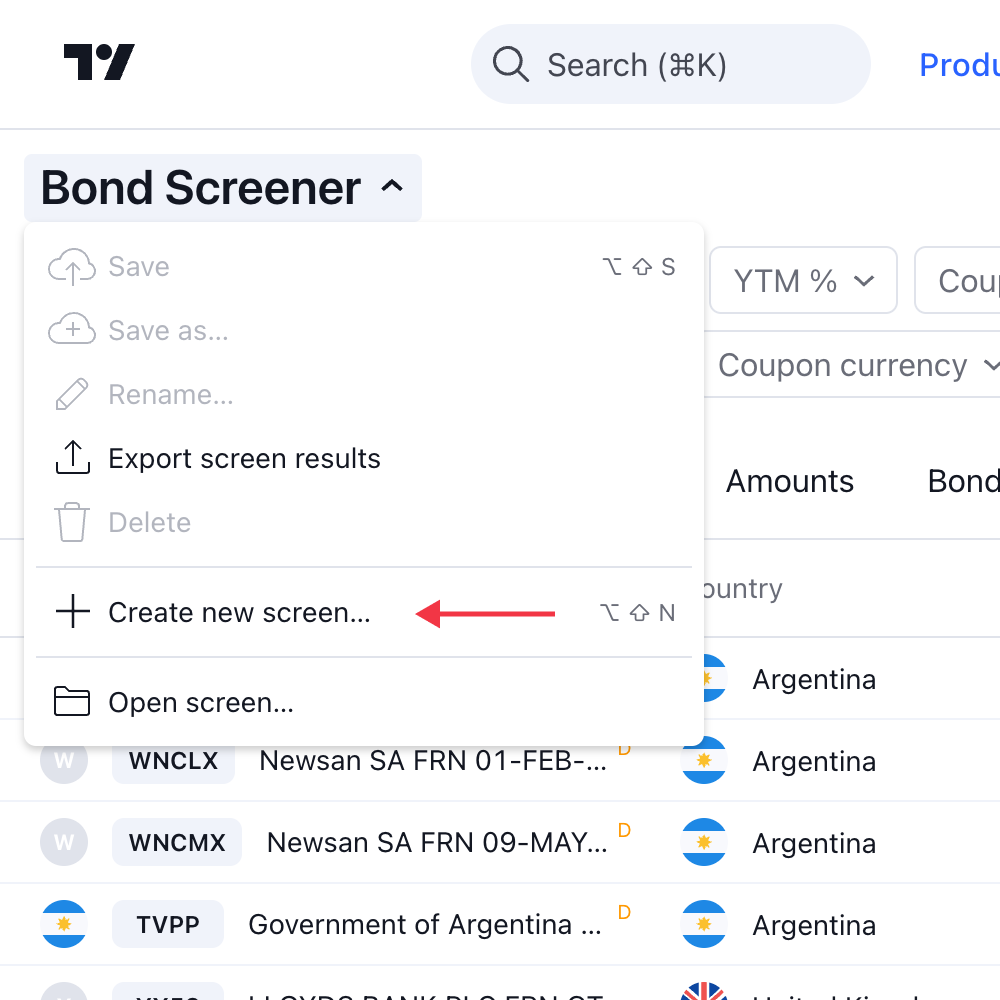
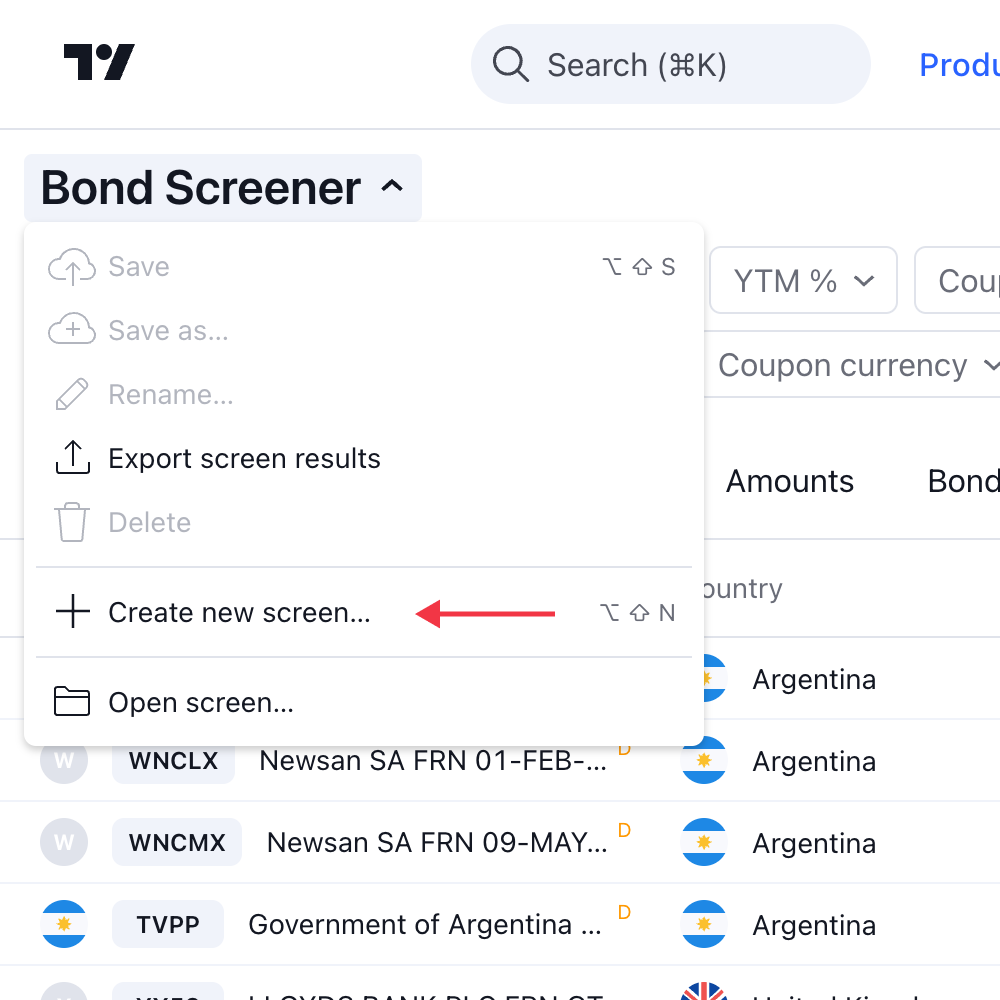
Filters are integral to the Bond Screener, helping you focus on the bonds that matter most. The active filters, as well as future possible filters, for any screen are displayed right above the table.
If you need additional filters, click the + icon in the top bar to search for and add new ones.
Filtered results are displayed in a table format by default, with options for customization. You can easily switch between column sets using the toolbar and adjust the table to fit your needs.