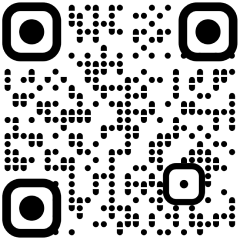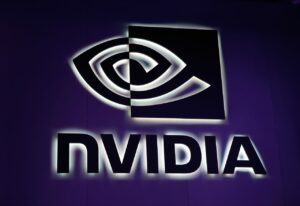As per Reserve Bank of India (RBI) directives, Paytm Payments Bank has already started migrating its users to other banks to facilitate financial services via the Paytm app. To make things clear for users, Paytm shared detailed FAQs answering the transition process.
The FAQ also includes details about the Paytm Fastag account, minimum amount and refund details. One question that many users have is if they can still use their Paytm Fastag to pay at toll plazas. What makes this question more important is that NHAI dropped Paytm from the list of Fastag issuers in February.
The Answer is ‘Yes’, but conditions apply
According to Paytm’s FAQ page, Paytm Fastag users can still make payments at toll plazas while travelling using the existing amount in their Fastag wallet. This means that if your Fastag wallet has balance left and it is sufficient to make the toll payment, the payment will go through.
Considering, RBI has banned Paytm Payments Bank from accepting deposits, there’s no way to top-up the Paytm-issued Fastags. The paytm Fastag will continue to work till the time it has balance available, even after March 15.
But what users need to remember
Despite the fact that you can make payments using Paytm-issued Fastags, it is advisable not to continue using it and instead seek a refund. This is because, in case you are travelling and the Fastag wallet does not have sufficient funds left in it, you will be stuck and will end up paying double the toll amount.
Fastags are non-transferrable
Last week, National Highway Authority of India (NHAI) issued an advisory for Paytm Fastag users asking them to get a new Fastag from one of the authorised Fastag issuers by deactivating their Paytm Fastag.
That said, both Paytm and RBI have clarified that Fastags can’t be transferred, including the balance. Users will have to deactivate it and seek a refund of their minimum balance and security deposit.
How to get refund
To get the refund, users can head to Paytm app → Help & Support → Fastag → Chat with us → Raise the request for deactivation and refund.