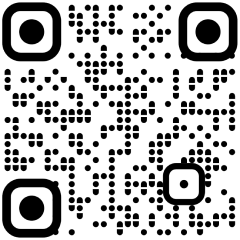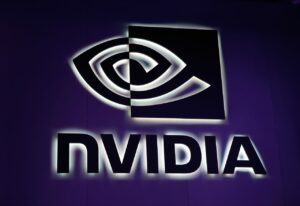In line with its jurisdiction under section 35A of the Banking Regulation Act, 1949, the Reserve Bank of India (RBI) has prohibited Paytm Payments Bank (PPBL) from accepting new clients. Additionally, it said that after March 15, 2024 no customer accounts, prepaid cards, Paytm Wallets, FASTags, NCMC cards, etc. will accept deposits, credit transactions, top-ups
Why you need to close your Paytm FASTag much before March 15
As mentioned above, after March 15, no further funding or top-ups will be allowed in the FASTags issued by Paytm Payments Bank. It is suggested that you close your Paytm Fastag (especially if you do not have any balance amount in the FASTag) and procure a new one from another authorized issuer before March 15, 2024 to avoid any inconvenience. Do keep in mind that you cannot port your Paytm FASTag nor is the credit balance transfer feature
available in the FASTag product. Therefore, you will have to close your old FASTag issued by Paytm Payments Bank and request the bank for a refundAlso read: Can you use Paytm FASTag after March 15?
Further, it takes at least 5-7 days to close your Paytm FASTag. This is the message you will get when you put in a request to close the account: “Your FASTag will be closed within 5-7 working days. Security deposit and minimum balance maintained will be refunded to your Paytm Payments Bank wallet.”
Added to this, you will need to close you Paytm FASTag, then only can you get a new FASTag from a different issuer.
Do keep in mind that if you have balance in your Paytm FASTag, then you can use it till you finish the amount; you cannot top-up this amount.
Many Paytm FASTag users have taken to social media platforms like X to say that has taken more than 10 days to close their FASTags.
How to close your Paytm FASTag
There is no credit balance transfer function available with the FASTag product, thus any FASTag that was provided by the Paytm Payments Bank has to be terminated, and you should ask for a refund.
Call Toll free number: 1800-120-4210 and mention your mobile number against which the tag has been registered along with the Vehicle Registration Number (VRN) or Tag ID.
Paytm Payment Banks customer Support agent will get in touch with you to confirm the closure of FASTag.
It may take 5-7 days to close the account, once your raise a request.
Also read: FASTag charges compared: HDFC Bank, ICICI Bank, SBI, Axis Bank, PNB, other top authorized issuers
Step 1: Login to your Paytm account
Step 2: Search (it is on the top) for ‘FASTag’
Step 3: Select ‘Manage FASTag’ (find it is in the ‘Services’
section)
Step 4: Select the FASTag which you wish to deactivate
Step 5: Management options will be displayed, but you won’t find
the ‘close FASTag’ option so press the back button (go back to the page as in
the above step).
Step 6: Scroll to the bottom and select ‘Help & Support’.
Step 6: Select ‘Need help with non-order related queries’ (chat bot). 5-6 solutions will be displayed.
Step 7: Select ‘I want to close my FASTag’ and confirm.
Step 8: Select FASTag account, choose the reason for closing.
Step 9: Your amount will be refunded.